Alcohol 120% 酒精 1.9.8.7117 100%+使用教學
【檔案名稱】:Alcohol 120% 1.9.8.7117
【檔案大小】:9.15MB
【檔案格式】:RAR
【軟體說明】:
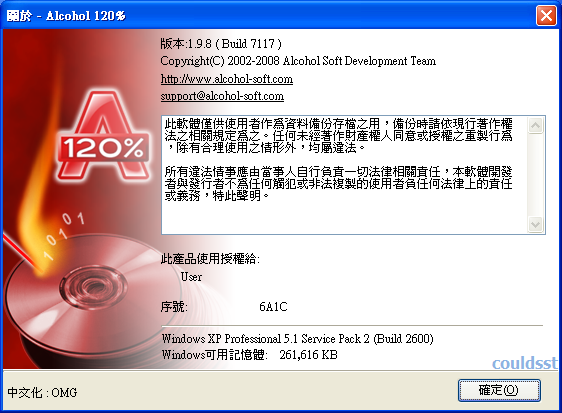
Alcohol120%這個光碟燒錄軟體的完整解決方案,能完整的模擬原始光碟片,讓你能不必將光碟映像檔燒錄出來便可以使用虛擬光碟機執行虛擬光碟且其效能比實際光碟機更加強大;另外,Alcohol120% 可支援多種映像檔案格式,你可以利用其他軟體所產生的光碟映像檔直接掛載進Alcohol120%之虛擬光碟機中,便可直接讀取其內容;你也可以直接將 CD,DVD 或光碟映像檔燒錄至空白 CD-R / CD-RW /DVD-R / DVD-RW / DVD-RAM / DVD+RW 之中,而不必透過其他的燒錄軟體,方便你對光碟及映像檔的管理。
Changes in version 1.9.8.7117, 2008-11-23:
- NEW A.C.I.D Wizard "Alcohol Cloaking Initiative for DRM"
- NEW Add Context Menu in explorer for burning image file
- NEW Improved Dumping/Burning engine more stability and speed
- NEW Latest SPTD layer version
- FIX Problem with some Drives Not showing correct manufacture ID of blank discs.
- FIX The incorrect 'Processor Info' display on some Operating systems, especially for Core 2 Dual new processors
- FIX addressed some blacklisting problems
- FIX Bugs reported by some users
- UPDATE Some language files
- UPDATE Devsupp additional support for more drives
【教學說明】:
1.安裝Alcohol 120%
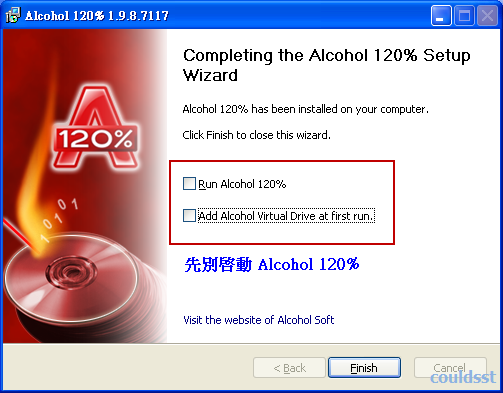
2.複製 PatCh312.exe 到Alcohol 120% 安裝路徑下,並執行PatCh312.exe
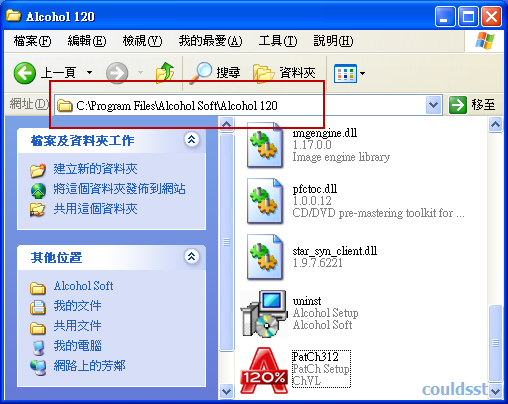
3.按下 Next
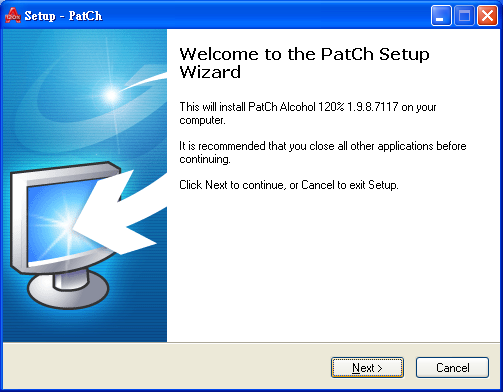
4.因為是俄羅斯出品的所以只剩下俄羅斯文
執行AX_Cht.exe 增加中文語系
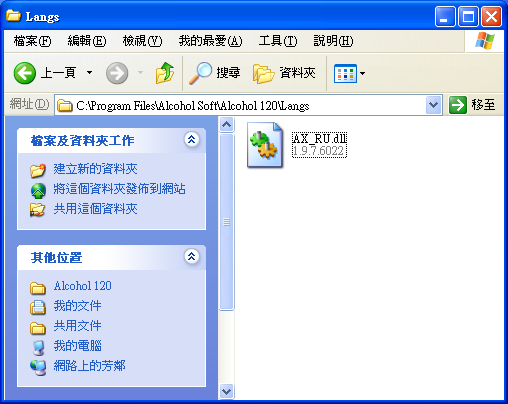
5.從上到下選擇後即可換回中文介面
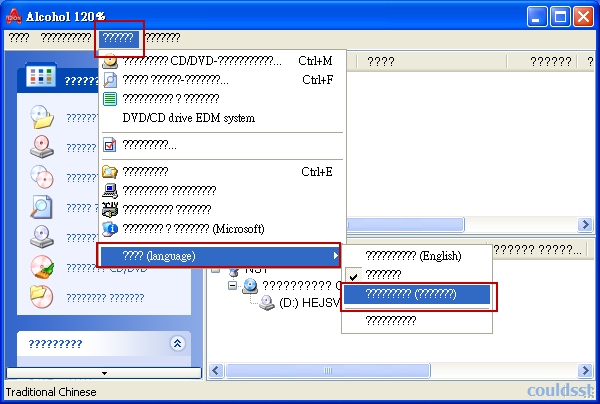
6.檢視-->進階設定-->設定虛擬裝置
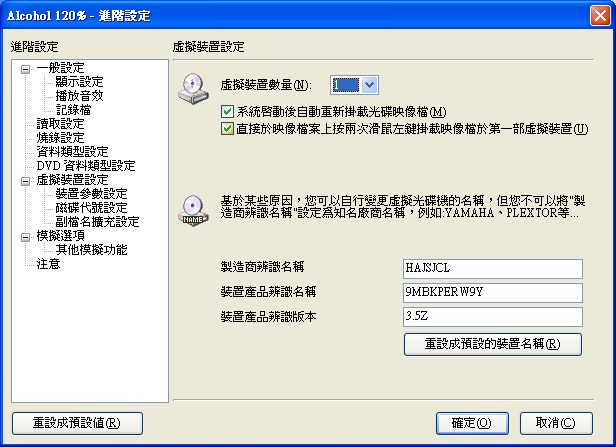
http://rapidshare.com/files/169153211/A1201.9.8.7117_1005y54y.rar
http://www.zshare.net/download/521038233612e002/
http://depositfiles.com/files/3zmsz31k3
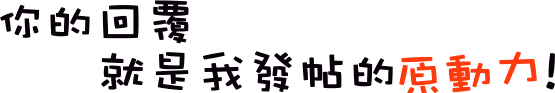
【檔案大小】:9.15MB
【檔案格式】:RAR
【軟體說明】:
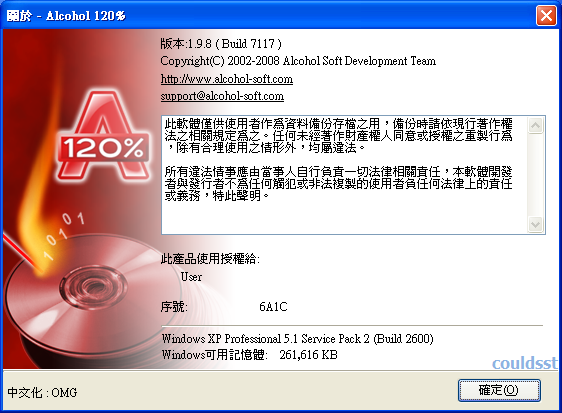
Alcohol120%這個光碟燒錄軟體的完整解決方案,能完整的模擬原始光碟片,讓你能不必將光碟映像檔燒錄出來便可以使用虛擬光碟機執行虛擬光碟且其效能比實際光碟機更加強大;另外,Alcohol120% 可支援多種映像檔案格式,你可以利用其他軟體所產生的光碟映像檔直接掛載進Alcohol120%之虛擬光碟機中,便可直接讀取其內容;你也可以直接將 CD,DVD 或光碟映像檔燒錄至空白 CD-R / CD-RW /DVD-R / DVD-RW / DVD-RAM / DVD+RW 之中,而不必透過其他的燒錄軟體,方便你對光碟及映像檔的管理。
Changes in version 1.9.8.7117, 2008-11-23:
- NEW A.C.I.D Wizard "Alcohol Cloaking Initiative for DRM"
- NEW Add Context Menu in explorer for burning image file
- NEW Improved Dumping/Burning engine more stability and speed
- NEW Latest SPTD layer version
- FIX Problem with some Drives Not showing correct manufacture ID of blank discs.
- FIX The incorrect 'Processor Info' display on some Operating systems, especially for Core 2 Dual new processors
- FIX addressed some blacklisting problems
- FIX Bugs reported by some users
- UPDATE Some language files
- UPDATE Devsupp additional support for more drives
【教學說明】:
1.安裝Alcohol 120%
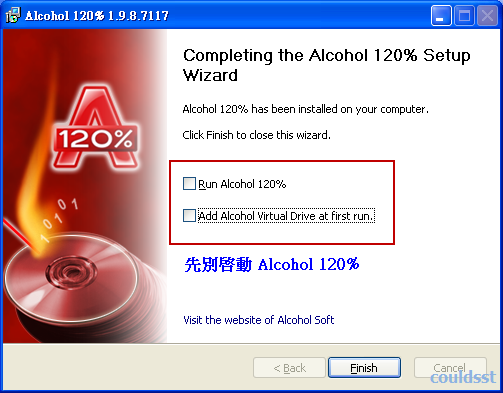
2.複製 PatCh312.exe 到Alcohol 120% 安裝路徑下,並執行PatCh312.exe
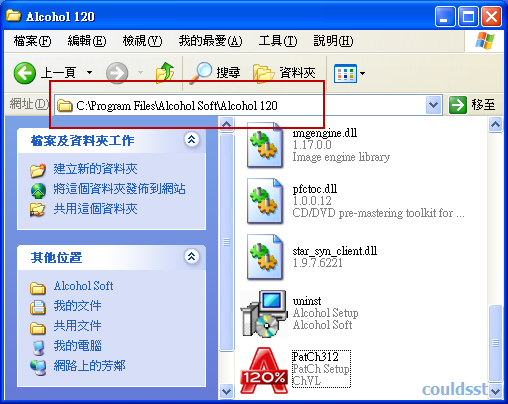
3.按下 Next
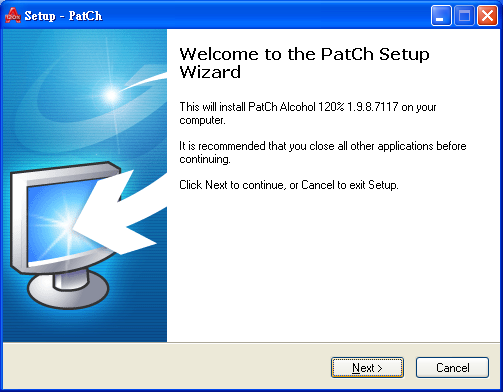
4.因為是俄羅斯出品的所以只剩下俄羅斯文
執行AX_Cht.exe 增加中文語系
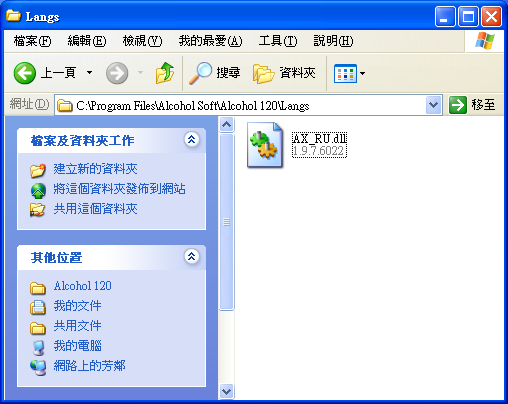
5.從上到下選擇後即可換回中文介面
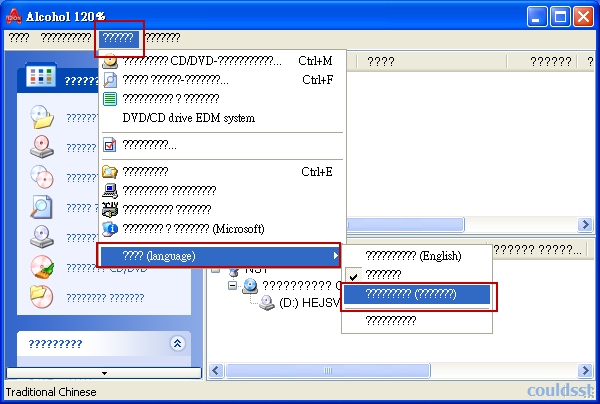
6.檢視-->進階設定-->設定虛擬裝置
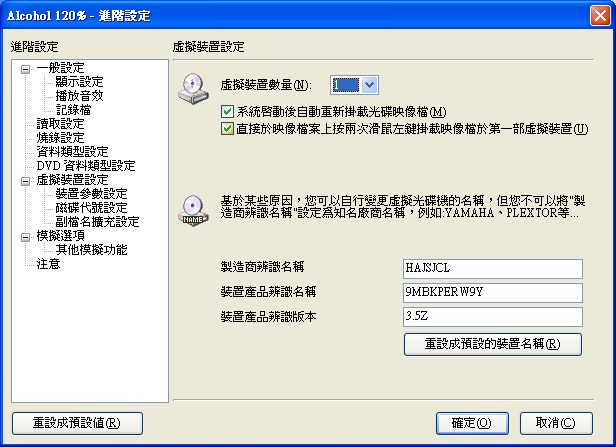
http://rapidshare.com/files/169153211/A1201.9.8.7117_1005y54y.rar
http://www.zshare.net/download/521038233612e002/
http://depositfiles.com/files/3zmsz31k3
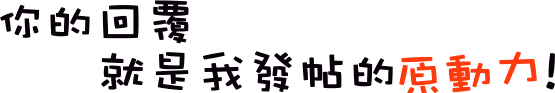
全站熱搜



 留言列表
留言列表

